Feeling nervous about car scratches while parking?
Bothered by messy cables and adapters in your car? Getting annoyed by small phone display while driving a city? Revolutionize Your Ride right now!
With this awesome device, your boring trips will become super exciting adventures. You’ll be amazed at all the incredible things you can do with it. Get ready to have a blast and discover a whole new world of fun!
Old car to new car in 30 sec

Forget about Inconvenient Phone Holders
Connect your phone into your car’s audio system with DriveSync Plus. No wiring needed – mount it on your dashboard and connect via Bluetooth or USB for hands-free access to navigation, calls, texts, and music!
- Hands-free operation – Voice Control: Access to essential features such as navigation, calls, texts, and music, allowing you to focus on the road while staying connected.
- Wireless iOS CarPlay / Android Auto: Connect your device to both Android and iOS systems.
- Seamless Wireless Integration: Eliminate the need for cumbersome cables or adapters.
- Connection options: FM radio, AUX cable, or Bluetooth.

Tired of Getting Lost? Navigate Seamlessly and Never Miss a Turn Again!
Thanks to modern technologies such as voice control drivers can keep their attention where it matters most – on the road ahead – while staying connected. It’s like having your very own assistant!
You’re the boss of your driving adventure. Easily go through your favorite apps, play music, and talk to your friends using voice commands and easy controls. It’s super simple and makes your driving experience smooth and fun.

Eliminate Blind Spots
Say goodbye to parking stress and maneuver your vehicle with confidence using a rear view camera. (Included for FREE)

How Can it be Connected ?
Mount it on the dash, connect to your phone via CarPlay/Android Auto, and choose your audio output. No wiring required – use FM, AUX, or Bluetooth. That’s all, no more daunting wiring job!

With its easy setup, you can say goodbye to costly installations. Simply plug it in your cigarette lighter port and enjoy fully functional CarPlay.
How to pay by credit card in PayPal?
When you do not have a PayPal account and want to pay with a credit card, you can follow this process:
Step 1. At the last step of checkout, select PayPal as the payment method for the complete order.
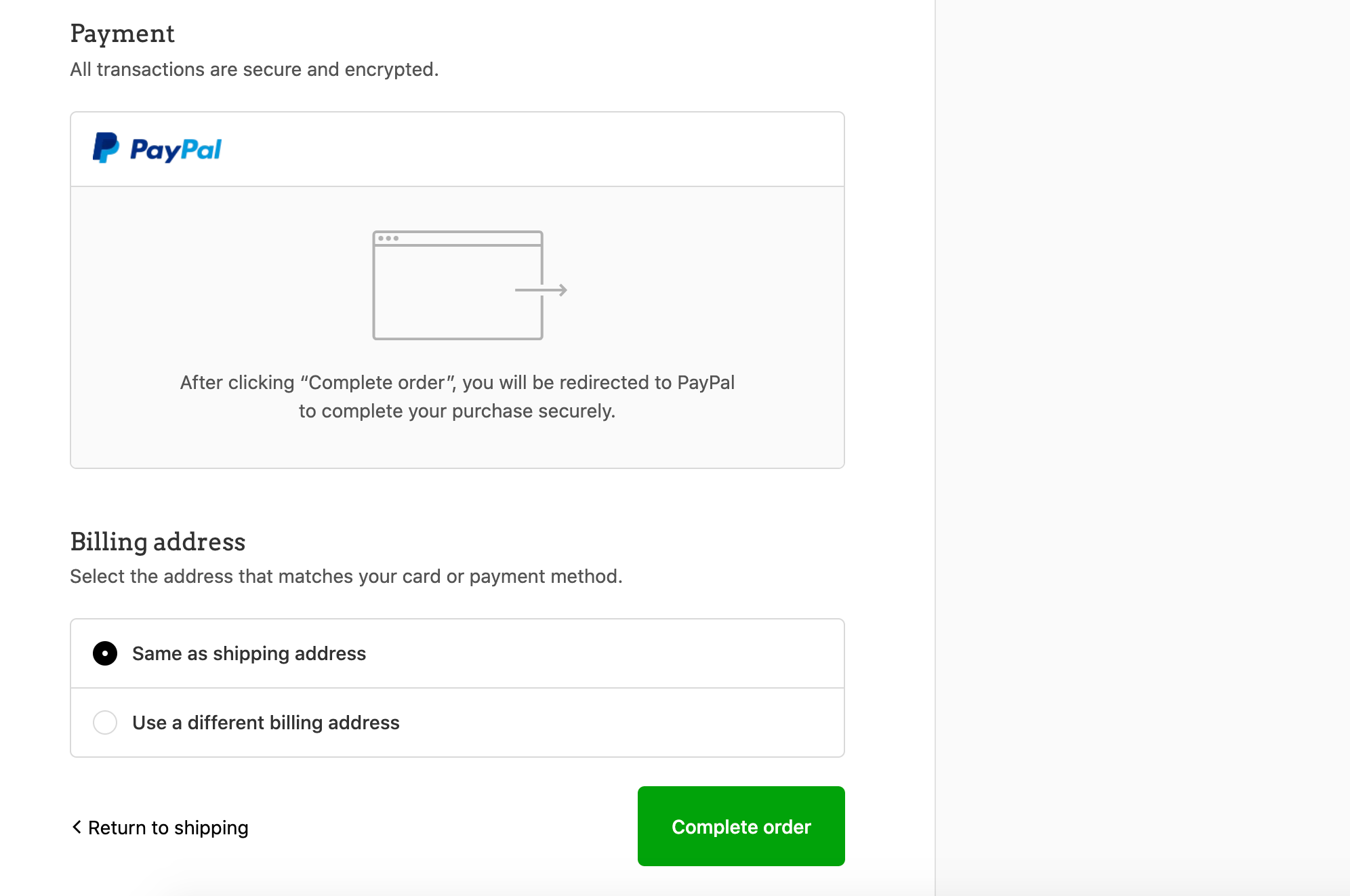
Step 2. On the PayPal payment page that pops up, find the Pay with Credit or Debit Card button and click to enter the next step.

Step 3. Then you will see the credit card payment page, after completing the requirements, see the bottom of the page, click Pay Now to complete the payment.

![- Wax Seal Stamp - [Royal Wax Seals]](http://img.staticdj.com/5f77bf6ad5deadc08da43c7ebb6e473f_600x.png)
![DriveSync Plus | TouchScreen CarPlay/Android Auto - Wax Seal Stamp - [Royal Wax Seals]](http://img.staticdj.com/99066ec4708d9206527bb9caf3764199_1080x.png)
![DriveSync Plus | TouchScreen CarPlay/Android Auto - Wax Seal Stamp - [Royal Wax Seals]](http://img.staticdj.com/1594ec5a552270990e3133c5aa8d64f4_1080x.png)
![DriveSync Plus | TouchScreen CarPlay/Android Auto - Wax Seal Stamp - [Royal Wax Seals]](http://img.staticdj.com/52e55473592b427a342b3dcbff359230_1080x.png)
![DriveSync Plus | TouchScreen CarPlay/Android Auto - Wax Seal Stamp - [Royal Wax Seals]](http://img.staticdj.com/9bd3f5f11b677d06226f0c08b7d57248_1080x.png)
![DriveSync Plus | TouchScreen CarPlay/Android Auto - Wax Seal Stamp - [Royal Wax Seals]](http://img.staticdj.com/28c1b088e41a8bd05f04754104a11237_1080x.png)
![DriveSync Plus | TouchScreen CarPlay/Android Auto - Wax Seal Stamp - [Royal Wax Seals]](http://img.staticdj.com/f27a7ae87cc4372719d1154ff98a893e_1080x.jpg)
![DriveSync Plus | TouchScreen CarPlay/Android Auto - Wax Seal Stamp - [Royal Wax Seals]](http://img.staticdj.com/aff42c97287063845acc2fbd4884a7ff_1080x.jpg)
![DriveSync Plus | TouchScreen CarPlay/Android Auto - Wax Seal Stamp - [Royal Wax Seals]](http://img.staticdj.com/86c33952783160de37989e86728b31b3_1080x.jpg)
![DriveSync Plus | TouchScreen CarPlay/Android Auto - Wax Seal Stamp - [Royal Wax Seals]](http://img.staticdj.com/ac549ea2a9d3d0c90296dff27209f8ac_1080x.jpg)
![DriveSync Plus | TouchScreen CarPlay/Android Auto - Wax Seal Stamp - [Royal Wax Seals]](http://img.staticdj.com/5417a0cdf3a801d1c4d52e68073ed9ce_1080x.png)
![DriveSync Plus | TouchScreen CarPlay/Android Auto - Wax Seal Stamp - [Royal Wax Seals]](http://img.staticdj.com/99066ec4708d9206527bb9caf3764199_100x.png)
![DriveSync Plus | TouchScreen CarPlay/Android Auto - Wax Seal Stamp - [Royal Wax Seals]](http://img.staticdj.com/1594ec5a552270990e3133c5aa8d64f4_100x.png)
![DriveSync Plus | TouchScreen CarPlay/Android Auto - Wax Seal Stamp - [Royal Wax Seals]](http://img.staticdj.com/52e55473592b427a342b3dcbff359230_100x.png)
![DriveSync Plus | TouchScreen CarPlay/Android Auto - Wax Seal Stamp - [Royal Wax Seals]](http://img.staticdj.com/9bd3f5f11b677d06226f0c08b7d57248_100x.png)
![DriveSync Plus | TouchScreen CarPlay/Android Auto - Wax Seal Stamp - [Royal Wax Seals]](http://img.staticdj.com/28c1b088e41a8bd05f04754104a11237_100x.png)
![DriveSync Plus | TouchScreen CarPlay/Android Auto - Wax Seal Stamp - [Royal Wax Seals]](http://img.staticdj.com/f27a7ae87cc4372719d1154ff98a893e_100x.jpg)
![DriveSync Plus | TouchScreen CarPlay/Android Auto - Wax Seal Stamp - [Royal Wax Seals]](http://img.staticdj.com/aff42c97287063845acc2fbd4884a7ff_100x.jpg)
![DriveSync Plus | TouchScreen CarPlay/Android Auto - Wax Seal Stamp - [Royal Wax Seals]](http://img.staticdj.com/86c33952783160de37989e86728b31b3_100x.jpg)
![DriveSync Plus | TouchScreen CarPlay/Android Auto - Wax Seal Stamp - [Royal Wax Seals]](http://img.staticdj.com/ac549ea2a9d3d0c90296dff27209f8ac_100x.jpg)
![DriveSync Plus | TouchScreen CarPlay/Android Auto - Wax Seal Stamp - [Royal Wax Seals]](http://img.staticdj.com/5417a0cdf3a801d1c4d52e68073ed9ce_100x.png)
